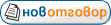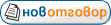NASA World Wind 1.2
3D Engine
The whole world in 3d designed by NASA software engineers
Amazing software that can be used for many things. Satellite imagery of the entire earth.
Цитат:
World Wind allows any user to zoom from satellite altitude into any place on Earth, leveraging high resolution LandSat imagery and SRTM elevation data to experience Earth in visually rich 3D, just as if they were really there.
Particular focus was put into the ease of usability so people of all ages can enjoy World Wind. All one needs to control World Wind is a two button mouse. Additional guides and features can be accessed though a simplified menu. Navigation is automated with single clicks of a mouse as well as the ability to type in any location and automatically zoom into it.
Blue Marble
World Wind has a full copy of the Blue Marble, a spectacular true-color image of the entire Earth as seen on NASA's Earth Observatory: the Blue Marble.
Put together from data of a variety of satellites such as MODIS and Terra, the Blue Marble can be seen in all it's glory at 1 km per pixel resolution.
Land Sat 7
Using World Wind, you can continue to zoom past Blue Marble and reveal the extremely detailed seamless mosaic of LandSat 7 data.
LandSat 7 is a collection of images from 1999-2003 at an impressive 15 m per pixel resolution. It includes other color bands such as the infrared spectrum. Users will be able browse these different sets as they become available. Any changes and updates are automatically inherited by World Wind.
LandSat 7's resolution makes it possible to see your own city, neighborhood, or landmarks in your vicinity. Seeing the whole globe like this puts the world in context with scientifically accurate data.
The complete LandSat 7 data set is too large to fit on a single machine so World Wind only downloads what you see and stores a compressed copy on your computer for later viewing.
SRTM
Combining LandSat 7 imagery with Shuttle Radar Topography Mission (SRTM) Data, World Wind can display a dramatic view of the Earth at eye level. Users will literally be able to fly across the world in any direction.
In addition, World Wind can exaggerate these views so a user can easily pick out the details.
Animated Earth
Goddard Space Flight Center (GSFC) has produced a set of visually intense animations that demonstrate a variety of subjects such as hurricane dynamics and seasonal changes across the globe.
World Wind can take these animations and play them directly on the world. Anyone can immediately grasp where the event is taking place as World Wind rotates automatically into view.
MODIS
Moderate Resolution Imaging Spectroradiometer or MODIS produces a set of time relevant data that's updated every day. MODIS catalogs fires, floods, dust, smoke, storms and even volcanic activity.
World Wind produces an easily customized view of this information and marks them directly on the globe. When one of these color coded markers are clicked, it downloads the full image and displays them.
MODIS images can download publication quality material at a resolution of 250 m per pixel. Anew fresh set of images can be downloaded every day.
World Wind also has a "tour mode" to automatically skim through any number of samples.
GLOBE
World Wind is capable of browsing through and displaying GLOBE data based on any time the user wants. For example, a user can download today's (or any previous day's) temperature across the world.
You can view rainfall, barometric pressure, cloud cover, or even the student GLOBE samples themselves. Each sample comes with a temperature scale
Country & State Borders
World Wind has a complete set of borders that traces every country and state. As you zoom into the world, the boundaries become more precise
You can observe where mountain ridges and rivers have formed the political boundaries of today.
Place names
World Wind has a full catalog of countries, capitals, counties, cities, towns, and even historical references. The names update dynamically, by increasing in number as the user zooms in. This prevents too many names from cluttering up the screen.
It's likely that you'll find your own town no matter how big or small it is in World Wind.
Visual Tools
World Wind comes with a variety of visual guides that help the user's experience such as latitude and longitude lines, as well as extremely precise coordinate data.
These helpers can be toggled on or off any time and are viewable with any of World Wind's other features turned on.
Landmark Set
World Wind has the capability to display actual 3d models of landmarks on the earth. This helps to see the world in context to places a user may have been to. Those landmarks that do not have 3D models for it yet have place markers similar to how MODIS displays places of interest.
Recommended Specifications
Windows 2000, XP Home, or XP Professional
Intel Pentium 3 1 ghz or AMD Athlon or higher
256 MB of RAM
3D Graphics Card
nVidia GeForce 2 Ultra
ATI Radeon 7500
Intel Extreme Graphics 2
DSL / Cable connection or faster
2 GB of disk space
World Wind Notes
World Wind benefits most from a video card with 3d acceleration. If you don't know your machine comes with one, it is likely to have one built in if the machine was purchased within the past two years.
World Wind requires DirectX 9b and the .NET Runtime environment to be installed. These have been included in the World Wind installer
World Wind comes with a certain amount of data you can zoom into. After a certain point, World Wind will begin to download more images automatically. At this point, your Internet connection can make a big difference.
DOWNLOAD~260MB
Код:
http://opensource.arc.nasa.gov/archives/worldwind-1_2.zip
or
http://kiosk.arc.nasa.gov:8090/worldwind-1_2.zip
or
http://128.102.102.126:9080/mirror/worldwind-1_2.zip
or
http://qtss.arc.nasa.gov/worldwind-1_2.zip
or
http://128.102.102.129:9080/mirror/worldwind-1_2.zip
or
http://ic.arc.nasa.gov/archivetmps/worldwind-1_2.zip
manual
Код:
http://learn.arc.nasa.gov/worldwind/manual.html
World Wind Add-on Packs
Код:
http://learn.arc.nasa.gov/worldwind/cache.html
Learn more
Код:
http://learn.arc.nasa.gov/worldwind/index.html
screenshots:
Код:
http://learn.arc.nasa.gov/worldwind/screenshots.html
Download images (world_wind_presentation_kit)
http://info.datacom.bg/christia/Books/w ... on_kit.zipadditional info
Цитат:
http://www.twobeds.com/nasaHere's more info and cached files of
In the cache files are:
Cache02:
Andes Mountains
Amazon River
Great Salt Lake (visible and false)
Los Angeles (just north)
Eastern Canada
Cache03:
Isreal (Dead Sea)
Great Pyramids
Mount Kilaminjaro (Eastern Africa)
Galopogas Islands (West of South America) (visible and false)
Mostly Europe:
Just what it says on the tin. Most of England, parts of Germany, and bits of Spain.