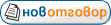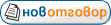Cartoon Television Program 1.8 - $ 1.299,00
CTP Pro is a PC compatible computer program specifically designed for broadcast quality animated series production. CTP Pro requires only a standard PC, a simple TWAIN compatible scanner and any VFW video input/output board.
CTP Pro is of special interest to all cartoon freelancers and producers alike, since it simplifies the work flow; with a simple click of the mouse, cartoonists will achieve what previously took hours. With CTP Pro, one can accomplish the entire production process from start to end. In the same way, production houses are able to work with many external freelance cartoonists, simultaneously maintaining a unified production and increasing their productivity. Not to mention a fantastic return on investment.
Full featured, with Scan, Pencil Test, Paint or available as separate modules.
All from a single window interface. Forget about those annoying and distracting, multiple window pop-ups.
CTP Pro Lite specifications
--------------------------------------------------------------------------------
New Fetaures CTP Pro 1.8
1. No more sound levels by default when creating a scene
When a new scene is created, the S01 and S02 sound levels are no longer included in the exposure sheet. Older scene files, and new scene files in which the user added sound levels are still supported and open correctly.
2. Variable speed playback
Playback speed can now be adjusted while CTP is in Playback mode. The user can lower/higher the speed from 1 fps to as many as 100 fps, if the computer allows such a fast playback. There are three ways to do that:
From the Player menu, the user will find two new options: Slower and
Faster.
Hot keys (Ctrl+PgUp to play faster/Ctrl+PgDn to play slower) are also
available
Finally, two new arrow buttons in the View/Player area (next to the
frames slider) can be used to change the playback speed.
The current playback speed is still indicated in the Status bar at the lower end of the window.
3. New scanner resolutions
Previous CTP versions would allow up to 4 times (4X) the resolution of a scanned drawing to preserve detail. CTP 1.8 now offers up to 32 times (32X) the resolution
4. Goto nth frame when clicking in camera curve preview window
When the user clicks in the camera curve preview window (while editing camera motion, zoom, rotation), the corresponding frame will automatically be activated in the exposure sheet.
5. Named cells
Cells can now be renamed with any combination of characters and numbers. Up to 21 characters/numbers can be used to name a cell. In other words, users are no longer forced to name cells with the "A0001" naming model.
6. Gradient fills
Two new fill modes are added to the Fill tool: Cartesian and Radial gradient fills. The user can use the Tools Options dialog to choose which gradient fill mode to use. The Fill tool still works as before, but using the Alt key while clicking on the region to paint will perform a gradient fill.
Gradients are defined by the foreground and background colors that are available in the Paint area of CTP; it is therefore a 2-color gradient.
When using the Cartesian fill mode, the user can define the angle of the fill by dragging the mouse button with the Alt key still pressed. When the mouse button is released, the fill is performed.
When using the Radial fill mode, the user can define the center of the fill by clicking on a precise point in the region to fill. The radial fill is performed inside the rectangular region defined by the actual region to fill.
7. Textured Fills
The Tools Options dialog (see 8.) offers another new fill mode called Textured Fill. This mode lets the user fill a specific area with a specified texture file. To use the Textured fill mode, select the Fill tool, then select the Textured Fill mode in the Tools Options dialog, click on the Browse… button to select an image file (any image file type that is normally recognized by CTP can be selected as a texture), and finally, use the Alt key while clicking in the desired region to be filled. The texture is centered at the mouse location when the button is clicked.
Note: The texture filename and its size are written in the Tools Options dialog.
An additional feature called "Repeat Texture" is available when Textured Fill is selected. When activated, this feature repeats the texture if the whole texture has been used in the fill algorithm (i.e. when the region to fill is bigger than the texture itself).
Another new feature called "Use first pixel for overflow" can be used whenever the texture is not repeated. When activated, overflow pixels are set to the first pixel of the texture (at (0,0)) instead of repeating the first/last available pixel of the current scanline from the texture.
Alpha channel information is preserved when using a partially transparent texture, as all color/alpha channels are used by the fill algorithm.
8. New Tools Options dialog
A new Tools Options dialog is available in the View menu via the "Show/Hide Tools Options" option. This dialog is used to modify the current drawing tool. This dialog will evolve over time and should show more options in a near future (i.e. before the CTP 1.8 version is actually out). This dialog can be viewed as the Tools dialog in such applications as Adobe Photoshop or Jasc Paint Shop Pro.
The Fill and Line tools are particularly affected by that new dialog. It is possible to modify the tool type by choosing one of the available tool choices in the drop down menu. For example, gradient fill modes can be selected in the drop down menu; new line tool types can also be selected from the drop down menu (line, rectangle, ellipses, and possibly curves in the future).
9. Brush always visible
When using a drawing tool that uses a brush (Eraser, Pen, Airbrush, etc.), it is now possible to set the tool to show the brush at all times. ith previous CTP versions, the brush would disappear whenever the mouse button was clicked, until it was released.
Use the Tools Options dialog to activate the "Always visible" option. Each tool has its own setting value.
10. New Ellipses line drawing mode
Using the Tools Options dialog, the user can modify the Line tool and draw ellipses.
To define the ellipse, first select the Ellipses type in the Tools Options dialog; then simply click the Ctrl key while dragging the cursor (exactly like drawing a rectangle).
11. Bug Fixes and other changes 1. Big scene camera tension points loss fix A
bug prevented some camera tension points to be displayed and modified, in scenes with a particularly large number of frames. The tension points were created correctly, saved correctly, and reloaded correctly, but the bug would discard tension points above a certain number of frames. hat has been fixed.
2. Fixed a crash bug with Image menu
A bug would cause a crash when any of the Image menu would be selected with at least one camera or sound cell was part of the cell selection. That has been fixed.
3. Fixed a crash bug with image processing options in Image menu
A bug would cause a crash when repeated image processing actions (from the Image menu) were applied to a cell or a cell selection. That has been fixed.
Image Capture:
Scan images at any resolution to allow for deep camera zooms.
Scan and image cleanup in one step.
Line and color image scanning with a simple option change.
Image auto-pivoting with precise peg recognition system.
Scanner paper auto-feed support with automatic cell numbering.
Video frame capture with automatic cell numbering.
Import and export standard image file formats (TIFF, TARGA, PSD, JPEG, etc.) with or without alpha channel.
Almost 40 different formats supported including Toonz, SGI, AVI BMP, EPS, JPEG, FLASH movie, OS2, PCT, PCX, PDF, PNG, PSD, Quicktime, RAW, Softimage PIC, TGA, TIFF, WPG, YUV, more.
High quality filtering for perfect results from camera or scanner.
Color line detection (shadow lines).
Import, exportQuickTime* or AVI movie files.
And now export to FLASH format!!
Automatically import image sequences.
Timed capturing with audible feedback for speedy no-interaction-required operation.
Scene Editing:
Special Storage Sheet included to safeguard all originally scanned or imported images and sounds.
Simple drag & drop Exposure Sheet editing.
Any size backgrounds.
More than 200 audio, animation or camera layers simultaneously.
Audio, animation and camera layer merging for infinite layer usage.
Fast render for precise real-time audio and video playback on-screen or through a video card.
Playback quality auto-adjust depending on RAM availability.
Easy scene management and storing.
UNDO operation.
High speed exposure sheet editing.
Integrated Color Model editing.
3:2 Pull-down export to Telecine for NTSC video, AVID Film Composer (TM), Habware 24 to 30 fps, or customized.
Slate creation
Sound Capture:
Capture sound from any Windows compatible audio card.
High quality 44KHz audio sampling and editing.
Import/export any audio WAV file.
Export to MP3.
Sound Editing:
Simple Drag & Drop editing.
Stretch & Squash sounds for frame acurate editing.
Adjustable sound offset for precise synchronization.
Painting:
Separate line and color layers for easy and flexible painting.
Full size and final quality paint system.
Cell painting with all layers on display at the same time, even large backgrounds.
Onion-skinning with selectable head/tail frames and selectable transparency level.
Selectable line color.
Classical paint tools:
Pick color.
Fill.
Eraser.
Paintbrush.
Airbrush.
Colorbrush.
Line Draw.
Use unlimited references color models for color selection.
Paint brush adjustable parameters:
Size.
Smoothness.
Opacity.
All brush tools can use tablet pressure to adjust width and opacity.
Box fill for extra fast and simple coloring.
Cyclic color palettes for keyboard color selection to speed up fill process.
Image Processing:
Image Processing operation for fast image adjustments:
Contrast.
Brightness.
Color correction.
Blur.
Opacity.
Horizontal and vertical flip.
Single or multiple cell processing.
Color replace operation for last minute changes.
Camera Movements:
Real-time camera positioning with all layers on display:
Pan.
Zoom.
Rotation.
Opacity, for spectacular transitions.
Blur, for that special touch!
Camera and image layer merging for infinite camera layer effects.
Spline-based camera curves for unlimited camera movement creativity.
Global camera for multi-layer camera effects.
Output:
High resolution output.
Output video at any quality level from VHS to full digital quality including HDTV.
CTP Pro always works internally at full Broadcast quality.
Easily output synchronized video and audio.
Supports PAL & NTSC formats.
Export standard image file formats (flash,TIFF, TARGA, etc.) with or without alpha channel.
Output through any Windows-compatible video card.
Export QuickTime*, FLASH or AVI movie files.
Export MP3.
Interface:
Single-window interface.
Highly intuitive and easy to learn.
* Requires QuickTime
Homepage:http://www.cratersoftware.com/ctp_pro_2.html
Download:
18Mb
Код:
http://www.fixdown.com/soft/16499.asp?free=sc-down
referrer:
http://www.fixdown.com/soft/16499.asp
or
Код:
(use one link)
http://www.fixdown.com/soft/16499.asp?free=sxwm-down
http://www.fixdown.com/soft/16499.asp?free=sx-down
http://www.fixdown.com/soft/16499.asp?free=sxdx-down