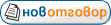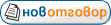Цитат:
Welcome to Super WinPE UBCD 2004 Std (Standard 700 MB CD Version)
This is a multi-bootable DVD/CD which combines Super WinPE Plus 2004 and Ultimate Boot CD version 2.2 into one single DVD or CD. Standard Version of Super WinPE Plus 2004 put only 3 of the 7 different versions of Windows Preinstallation Environment (WinPE) together. These 3 versions of WinPE are Windows PE XP-SP1 [Version 5.1.2600], ERD Commander 2003 and Windows XPE [The Super Power] .
Coming together with the WinPE's on the same CD are installed programs of large varieties, enabling us to accomplish tasks in different area. In addition to the 33 boot options in the Super WinPE section, the Ultimate Boot CD section provides another 60 advanced boot options, making this CD an extremely powerful service and recovery tool for PC's.
Features:
Windows Preinstallation Environment (WinPE) 3in1 (in Standard Version):
Windows XPE [The Super Power], i386 folder renamed as XPEW
Windows PE XP-SP1 [Version 5.1.2600], i386 folder renamed as WXPE
ERD Commander 2003 [Version 4.0], i386 folder renamed as ERDC
Disk Commander and Recovery Command Consoles of Windows 2000, XP and 2003 are included::
Windows 2000 Recovery Command Console, i386 folder renamed as W2KC
Windows XP Recovery Command Console, i386 folder renamed as CMDC
Windows 2003 Recovery Command Console, i386 folder renamed as 2K3C
Winternals Disk Commander [Version 1.1], i386 folder renamed as DCOM
In stead of booting to the Command Console which is provided in WinPE as default at startup, users can now switch between 4 Windows Shells through the PEShell Swapper: NU2Menu (Default), BlueBox, Total Commander or ERD Commander. GeoShell is added on the top of the above mentioned shells, providing the additional GeoLaunch, GeoTask and GeoBar features.
Since the BlueBox Shell is to be run on RamDrive B:, its Styles can be switched instantly even though the WinPE is run on the CD.
RamDrive B: has been added onto the WinPE. (32MB for WinPE XP-SP1, WinPE 2003, XPE 2004 and ERDC 2003). The size of the RAMDrive can be changed easily during the use with simply some clicks, no reboot is necessary.
Registry will be imported to WinPE and ERDC at startup for those installed programs which had made changes and will check upon it.
Programs & Program_Files folders included are with installed programs, ready run on CD (and/or Hard-Drive). Programs which are expected to be run on Ramdisk B: have been compressed as Self-Extracted files. To run a Ramdisk Program, you should first extract it to the destination of Ramdisk B:, and then run the extracted program on Ramdisk.
Installed programs on CD are: Notepad, Wordpad, Editor2, MS-Paint, IrfanView, Calculator, Calendor, Explorer, 2xExplorer, A43 File Management Utility, WinNC 3000 Pro, Console, RegEdit, nu2menu, totalcmd, DiskCommander, Ad-Aware, ob1, FileZilla, WinRAR, WinImage, VNC, rdesktop, putty, DrvCloner, ISOBuster, Nero, CDCheck, Reshacker, Dependency Walker, PowerQuest & avast! Recovery Tools, Ghost8, BGInfo, Mcafee commandline virus scanner & AVERT Stinger, SetResolution, IPConfig, TaskMgr, DiskPart, Diskcopy, PESwapper, PENetCfg, ScrSet , Display, NJStar Communicator, Quick View Plus, Microsoft Office 97 and Acrobat Reader.
Ramdisk programs included are bluebox, XVI32, Opera7, AVPersonal, UltraISO, CDImageGUI , Paragon Hardisk Manager 5.5 and lastly Partition Magic 8.0 (to be worked WinPE on Hard-Drive only).
All versions of WinPE's (except the PQRE) have been applied with Chinese Plugin for displaying Chinese Characters in BIG5 or GB coded web pages. Chinese characters can be input in Simplified and Traditional Chinese Edition as well.
Under Win32 environment, the Autorun CD-Menu will let you select to run Nu2Menu, view CD release notes, browse CD contents or create Stand-Alone ISO of a WinPE Xp-Sp1 CD (English, Simplified or Traditional Chinese), WinPE 2003 CD, XPE 2004 CD or a ERD Commander 2003 CD on root directory of drive C: when this CD is inserted.
Full version of the Super WinPE UBCD 2004 contains about 1.2 GB of optimized contents (5 GB when expanded) which are expected to be put and run with a DVD or a Virtual CD. Standard version of the Super WinPE UBCD 2004 contains about 700 MB of optimized contents (3 GB when expanded) which can be put and run with a Standard 700 MB CD though.
Advanced user may be interested to look into the contents of the 2 files (mkpeubcd.cmd & mkwuperwinpe.cmd) located under the root directory of this DVD/CD. They help to create ISO images of either a Full Version or a Standard Version of the Super WinPE UBCD 2004 onto a target with the source on HD (using mkpeubcd.cmd) or on DVD/CD (using mksuperwinpe.cmd).
Introduction:
Microsoft Windows Preinstallation Environment (WinPE) is a minimal operating system based on the Windows XP kernel. It will give you a complete Win32 environment with network support, a graphical user interface (GUI, 800x600) and FAT/FAT32/NTFS/CDFS file-system support. The Good thing about WinPE is that it can boot from a CD, and we can customize it by adding various programs so that it acts as a min-Windows XP system running on CD. By booting the CD into WinPE, it is very handy for us to test system with no OS, rescuing files to a network share, performing virus scan and so on. WinPE will replace our DOS bootdisk experience in no time!
Regular Windows Preinstallation Environment will normally boot into the Command Console where we can enter any supported commands. A shell is then expected so that we can run the commands and the installed program more easily. Instead of using the Windows Explorer which is too big to be set as the default shell, NU2Menu and GeoShell is chosen as our replacement Windows Manager while Bluebox provides us an alternate right-click pop-up menu as well as a multi-function tool bar.
You can also switch to the other 2 alternate shells: The Total Commander or the ERD Commander 2003. Installed programs can be run by just one or two clicks because more buttons have been configured into the Command Bar of the Total Commander, and more icons/shortcuts have been put onto the Desktop of the ERD Commander 2003.
Tweaks have been made onto the 6 WinPE's (except PQRE) to push their resource limit boundary to a even greater extent.
WinPE on Hard-Drive
It is possible to establish a Windows Preinstallation Environment (WinPE) on Hard-Drive C:. You can then boot and run the WinPE on your Hard-Drive. This is a very useful way to learn and custom-make your own WinPE. You need to have a Windows XP-SP1 CD to accomplish the following procedure:
Under WinNT/2000/XP/2003, put your Windows XP-SP1 (or Windows Server 2003) CD into your CDROM-Drive X:.
Run the following command line: x:i386winnt32.exe /cmdcons. Follow the instruction to establesh a cmdcons folder onto your boot drive C:. It also will add a line into the boot.ini file under C: so that you have the option of booting into the Command Console (WinPE in our case) while you boot your PC.
Remove the WXP CD from your CDROM-Drive and replace it with this Super WinPE Plus CD.
Create a new folder named as MININT under the root directory of your Boot-Drive C:. Use Windows Explorer, copy all Files/Folders under X:PeBldWXPI386 (or X:PEBld2K3I386 if you used Windows Server 2003 CD to generate the cmdcons folder) to C:MININT. This will put the WinPE onto your C: drive under the directory C:MININT.
Copy C:MININTTXTSETUP.SIF to C:cmdcons, copy X:autorun0reg_pehd.cmd to C:MININTautorun0reg.cmd, overwrite the existing files.
Copy the folder X:"Documents and Settings" to C:MININT.
Copy the following folders from the root directory of the Super WinPE Plus CD (X:) to the root directory of your Boot-Drive C:, overwrite existing Files/Folder: "Documents and Settings", "Programs", "Program_Files", "BART", "BIN", "EXECUTE", "PARAGON", "UTILITY".
Your WinPE on Hard-Drive will be ready upon next boot from your Hard-Drive.
You can also instal BartPE or WinPE+ to harddisk by running the pehdinst.cmd or aypehdinst.cmd under the System Tools section of the Nu2Menu.
Bootable CD-Menu
Using Bootable CD Wizard, the CD will boot into a text menu from which you can select to boot any one of the available WinPE options, or Winternals Disk Commander, or Microsoft Recovery Console, or launch CDShell for the WinPE main/rescue menu, or launch BootScriptor for the Ultimate Boot CD menu.
The CDShell is responsible to provide menus for the WinPE section of the CD. The Main Menu allow booting into any one of the Windows PE family products, it is also capable to boot into one of the 8 Advanced Boot Options: MS-DOS 6.22, Win98 + CMD Support, Win98 + NTFS Support, Bart's Network Boot Disk, Partition Magic 8, Partition Recovery, NAV 2004 and Ghost 8.0. Rescue Menu contains another 8 Advanced Boot Options: IBM PC-DOS 7.0, Bart's SCSI Tools & CDROM Boot Disk, Easy Recovery, Drive Image 6, SpinRite 5, Netware Boot Disk and NT Password Admin. It also contains 8 Acronis Boot Options: TrueImage, TrueImage Server, Disk Editor, Drive Cleaner, Migrate Easy, Partition Expert Full, Partition Expert Save and Recover Expert.
The Ultimate Boot CD section can be entered from the Rescue Menu under the CDShell. The Main Menu allow booting into one of the 7 Sub-Menus: Hard Disk Utilities, Filesystem Utilities, Memory Utilities, System Utilities, DOS Boot Disks, Linux Boot Disks and Others. It adds a total of 60 Boot Options to the CD
Credits are given to:
1. PEBuilder, MSNET & CDROM Boot Disks are Copyright © 1999-2003 by Bart Lagerweij
2. Boot Scriptor, Loader & ILoader files are Copyright © 1999-2002 by Michael K Ter Louw, Bart Lagerweij & Gary Tong.
3. ISOLinux amd Memdisk are Copyright © 1994-2002 by H. PeterAnvin
4. Henk - Wonderful Nu2Menu"
5. Requiem/Tadw - Broke all Limits
6. Requiem - Great Screen Res Tool
7. The Truth - Super PEShell & PENetCfg
8. EJMyers - GeoShell ver 2
9. Sherpya - XPE Plugin
DOWNLOAD Super WinPE Plus 2004 v5
DOWNLOAD Super WinPE UBCD 2004 Std (Standard 700 MB CD Version)