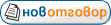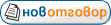Link Collectorz Music Collector v6.4.1

Код:
ЮЬІЬЫЬ ЫЭЬЬЫ Collectorz.Music.Collector.v6.4.1-Lz0 ЫЬЬЬЫЬЬЬЬІЬЭ
І ЫЭЮЫ ЮЫ Ь І
° ЫЬЬЫ ЫЬЬЫ °
Ы CRACKER...: r! RELEASE DATE: 6/29/2004 ЮЫ °
І PACKER....: Team Lz0 # OF DiSKS..: xx/01 І
± SUPPLIER..: Team Lz0 OSYS........: Winall ±
° PROTECTION: Online SerialFO TiME....: 5:36:35 PM °
° PUBLiSHER.: Collectorz NFO DATE....: 6/29/2004 °
± LANGUAGE..: TYPE........: Application ±
І І
ЮЬЫю [ ] KEYFiLE / LiCENSE [ ] EMULATOR юЫЬЭ
ЫІЫ [ ] PATCH [ ] SERiAL ЫІЫ
Ы ЯІ [ X ] CRACKED .EXE / .DLL [ ] RETAiL ІЯ Ы
ЯЯЯЯЭ [ ] KEYGEN [ ] TRAiNER ЮЯЯЯЯ
юЫЬЭ [ ] LOADER [ ] OTHER ЮЬЫю
ЫІ ІЫ
ІЫ RATiNG : 0/10 [----------] ЫІ
Ы URL : Ы
І REQUiREMENTS : І
± ARCHIVE : lz0bqs*.zip ±
° Ь °
± ЯІЯ ±
І °° І
Ы ЬІЯЫЫ ЯЯЯІЫЬ ІІ ЯЯЯ°ЫЬ Ь°ЯЯЯ °ЫЯЯЯЯЯЯЯЯІЫЬ Ы
Ы Э ЫЫ ІЫ ІЫ ЫІ ЫЫ ЫІ ЫІ ІЫ ІЫ ЯЯЯЯІЬ Ы° ЫЫ Ы
ЬЬЫ ЬЭ ЫЫ ЫЫЬЬЫЫ ЫЫ ЫЫЬЬЫЫ ЫЫЬЬЫЫ Ы° ЫЫ ЫЫЬЬЫІ ЬЬЮЫЬЬ
ЮЫІЫЭЮЫ ІЫ ЫЫЬЬЬ ЫЫЬЬІЫЬЬЬЬ ЫЫ ЫЫ ЯЫІЬЫІ ІЫЬЬЬ ЮЫІЮЫ ЫЭ
ЮЫ ЫЬЬЫ ІІ ЮЫЬЬЫ ЫЭ
ЫЬЬЭ Ь Ы ЫІЯЯЯЯ°ЫЬ ЯЯЯ°ЫЬ °° ЮЬЬЫ
Э Ы ЯІЯ Ы° °Ы ЫЫ ІЫ ІЫ ЫЫ ЫІ Ы Ю
Ы ЫЫ ЫЫІЬЫЫ ЫЫ ЯЯ ЫЫ ЫЫ Ы
Ы ІЫ ЫЫ Я°Ы ЫЫЯЯ ЫЫЬЬІЯ Ы
Ы ЯЫ Я Ы
Ы Ы
Ы What is Music Collector? Ы
Ы Ы
Ы Music Collector is a program that helps you Ы
Ы catalog your collection of CDs, LPs, Minidiscs, Ы
Ы etc... Adding albums to the database is quick and Ы
Ы easy, no typing needed. Just insert a CD in your Ы
Ы CD-ROM drive, scan its barcode or type artist and Ы
Ы title. Music Collector will automatically Ы
Ы download all information from various sources on Ы
Ы the internet (like CDDB, Amazon and AMG), Ы
Ы including the cover image. It can also read Ы
Ы CDTEXT information, if available. The resulting Ы
Ы list can be sorted, searched, grouped, printed or Ы
Ы exported to HTML or ASCII. Read on for more Ы
Ы details. Ы
Ы Ы
Ы Adding Albums to the database Ы
Ы Ы
Ы The screen "Add Albums by Searching Info Sources" Ы
Ы lets you add albums by retrieving album Ы
Ы information from various online and offline Ы
Ы information sources. You can search the info Ы
Ы sources in 3 ways: Ы
Ы Ы
Ы By scanning CDs in your computer Ы
Ы By scanning the barcode of the CD or LP. Ы
Ы By typing artist and title Ы
Ы After you have added one or more searches to the Ы
Ы Search Queue (screen 1), click Search and the Ы
Ы search results will be shown in the queue. Now Ы
Ы just select the correct results and click Add to Ы
Ы Collection. Music Collector will then retrieve Ы
Ы the full info, including a cover picture if it is Ы
Ы available. (screen 2) Ы
Ы If you want, you can add more information about Ы
Ы CDs manually, in the Edit Album screen, e.g. add Ы
Ы the Catalog Number (screen 3) or some personal Ы
Ы info (e.g. Purchase store and price) (screen 4). Ы
Ы Ы
Ы Using the database Ы
Ы Ы
Ы Once you have entered a number of CDs you can Ы
Ы view the list on the main screen, e.g. as a Ы
Ы simple list of all albums (screen 5). It is also Ы
Ы possible to browse your collection of albums Ы
Ы while viewing them grouped by artist (screen 6) Ы
Ы or by genre (screen 7) or by other fields and Ы
Ы even combination of fields. Ы
Ы The right side of the screen either shows a list Ы
Ы with multiple columns (you can choose which Ы
Ы columns) or small images of the album covers Ы
Ы (screen 8). Ы
Ы In Track View you can view lists of tracks, Ы
Ы either grouped or as a simple list (screen 9). Ы
Ы Ы
Ы All lists can be sorted instantly, on any field, Ы
Ы e.g. alphabetically on artist, title or label, or Ы
Ы sorted on release date or purchase date. Using Ы
Ы the "incremental search" functions you can find Ы
Ы items quickly. Just sort the list on the field Ы
Ы you want to search on, then start typing the Ы
Ы first letter of the value you are looking for. Ы
Ы While you type the selection will jump to the Ы
Ы first item that matches. Ы
Ы Ы
Ы Using the Filter feature you can search for any Ы
Ы value in any field, e.g. find all tracks with the Ы
Ы word "love" in the title. You can even make Ы
Ы combinations of search criteria, e.g. find all Ы
Ы CDs, that have been recorded live and released on Ы
Ы the EMI label (screen 10). Ы
Ы Ы
Ы Ы
Ы Ы
Ы Ю °° °° Э Ы
ЮЯЯЫ Ы ЫІ °ЫЯЯЯЯЯЫІ Ь°ЯЯЯ ІІ ІІ ЬІЬ ЫЯЯЭ
ЮЫЯЯЫ ЫЭ Ы° °Ы ЫЫ ЯЯЯЯІЬ ЫЫЯЯ ІЫ ІЫ ЫЫ ЫЫ Я ЮЫ ЫЯЯЫ
ІЬЬЫ ЬЭ ЫЫ ЫЫІЬЫЫ Ы° ЫЫ ІЫ ЫІ ЫЫЬЬЫЫ ЫЫ ЫЫ ЮЫІЫЭЮЫ
ЮЫІЫЭЮЫ ІЫ ЫЫ Я°Ы ЯЫІЬЫІ ІЫЬЬЫЫ ЫЫ ЫЫ ЫЫЬЬ ЫЫЬЬ ІЯЯЫ ЯЭ
ЮЫ ЫЬЬЫ ЯЫ ІІ ЮЫЬЬЫ ЫЭ
ЫЬЬЭ °° ЮЬЬЫ
Э Ы Ы Ю
Ы Install, then copy over the supplied exe to Ы
Ы register. Ы
Ы Ы
Ы Enjoy! Ы
Ы Ы
ЮЬЫю юЫЬЭ
свали
хх 10 Noreagga